Several times a month I learn that one of my friends on Facebook has been hacked.

Here are some simple practices that will help to prevent that from happening.
Enable HTTPS
Bes sure to enable HTTPS while browsing the web, specially Social networking Sites.
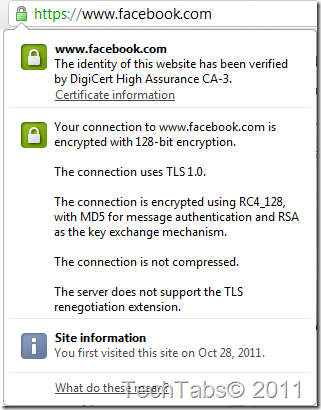
You will have to temporarily disable this feature any time you give access to a new application. That alone should give you confidence that you have achieved a greater level of protection.
Do it manually by editing the web address or do it via Facebook setting.
First click on the small Downward arrow next to Home.
Select Account Settings.
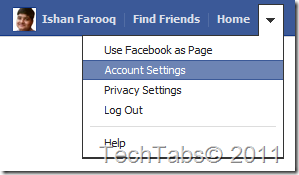
Click on Security tab.

Click on Edit in the Secure Browsing tab.
Tick Browse Facebook on a secure Connection (https) when possible
Review permissions granted to third party Apps
When you grant access to Facebook apps, those permissions endure long after you stop using them. Go to this link to review your Facebook app permissions – and disable any you are no longer using.
You will probably be surprised at the long list permissions your have previously granted!
Enable Text Messages and Email Notifications
Facebook allows you to receive text notifications whenever your account is accessed from a device other than your primary computer or mobile device.
First enable Login Approvals.
MAINTAIN PUBLIC AND PRIVATE EMAIL ADDRESSES
The email address you use for Facebook should be distinct from the one you use where security is more critical – such as your online banking or Paypal account.
If your Facebook account gets hacked its embarrassing. If that is the same email used on your more secure accounts, now that vulnerability could be costly.
Obviously, if you are selective with your email addresses and periodically change your passwords, your minimize your chances of being hacked.
Did you know that anyone can search Facebook for an email address? For example, if you are looking a common name such as John Smith, you only need to search with an email to find the right one.
Don’t accept Friend requests from anyone you don’t know.
I don’t think this topic doesn't need any Description, The Topic itself says it all.
Don’t click on SPAMS
Video SPAMS
Rofl I Cant Believe You Are Tagged in This Video. (SPAM)
98 Percent of People Cant Watch This Video [Facebook Spam]
There Are Many Captions for this Facebook Spam Video, Some of Them Are Mentioned Below.
Wall SPAMS
This Girl Killed Herself after Her Dad Posted This on Her Wall! – FACEBOOK SPAM…
What to Do If Your Friend Is Infected?
If you clicked any SPAM
see the Review permissions granted to third party Apps Topic above.
I hope your Facebook account will be more Secure after following the above Steps.
- TechTabs
- Ishan Farooq

Here are some simple practices that will help to prevent that from happening.
Enable HTTPS
Bes sure to enable HTTPS while browsing the web, specially Social networking Sites.
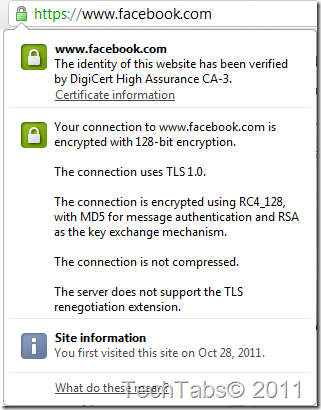
You will have to temporarily disable this feature any time you give access to a new application. That alone should give you confidence that you have achieved a greater level of protection.
Do it manually by editing the web address or do it via Facebook setting.
First click on the small Downward arrow next to Home.
Select Account Settings.
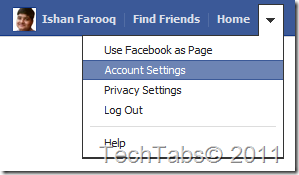
Click on Security tab.

Click on Edit in the Secure Browsing tab.
Tick Browse Facebook on a secure Connection (https) when possible
Review permissions granted to third party Apps
When you grant access to Facebook apps, those permissions endure long after you stop using them. Go to this link to review your Facebook app permissions – and disable any you are no longer using.
You will probably be surprised at the long list permissions your have previously granted!
Enable Text Messages and Email Notifications
Facebook allows you to receive text notifications whenever your account is accessed from a device other than your primary computer or mobile device.
First enable Login Approvals.
- Go to Account Settings.
- Click on Security Tab.
- Tick Require me to enter…to access my account.
- Save it.
- Go to Account Settings.
- Click on Security Tab.
- Click Edit in Login Notifications tab.
- Tick Email and Text messages.
- Save Changes
MAINTAIN PUBLIC AND PRIVATE EMAIL ADDRESSES
The email address you use for Facebook should be distinct from the one you use where security is more critical – such as your online banking or Paypal account.
If your Facebook account gets hacked its embarrassing. If that is the same email used on your more secure accounts, now that vulnerability could be costly.
Obviously, if you are selective with your email addresses and periodically change your passwords, your minimize your chances of being hacked.
Did you know that anyone can search Facebook for an email address? For example, if you are looking a common name such as John Smith, you only need to search with an email to find the right one.
Don’t accept Friend requests from anyone you don’t know.
I don’t think this topic doesn't need any Description, The Topic itself says it all.
Don’t click on SPAMS
Video SPAMS

Rofl I Cant Believe You Are Tagged in This Video. (SPAM)
98 Percent of People Cant Watch This Video [Facebook Spam]
There Are Many Captions for this Facebook Spam Video, Some of Them Are Mentioned Below.
- omg! you should untag yourself in this vid
- wtf why are you in this vid
- you look so funny in this video
- ROFL! This video of yours made me LOL
- Why are you tagged in this video? :O
- hey you should untag yourself in this video
- OMG why are you tagged in this vid
- hey I can’t believe you’re in this video
- yo what are you doing in this video…(SPAMS)
Wall SPAMS
This Girl Killed Herself after Her Dad Posted This on Her Wall! – FACEBOOK SPAM…
What to Do If Your Friend Is Infected?
- On your wall when you see those spam posts, Click the X in the right of the post and Click Mark as Spam.
- Tell your friend to remove the posts from his wall and Do as instructed above in this post.
If you clicked any SPAM
see the Review permissions granted to third party Apps Topic above.
I hope your Facebook account will be more Secure after following the above Steps.
- TechTabs
- Ishan Farooq













