
That’s a cool one! YouTube is currently testing a new homepage design for its users. Since YouTube is currently testing this new design, not everyone can get. However, we’ve good news for you, you can get the new homepage design right now before everyone else thanks to the powers of the internet.
How to get the new YouTube Homepage design
Chrome:
- Go to YouTube
- Press CTRL+SHIFT+J to open the Console window
- Click on the Console tab on the top right.
- Add the below code in front of the little blue arrow on middle left (not the big one on the right).
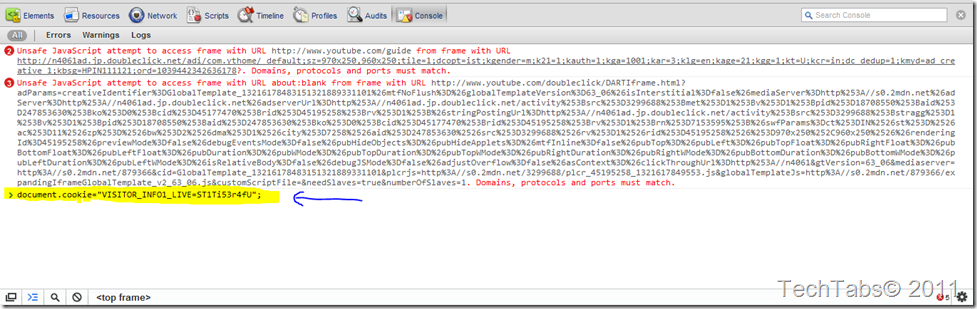
CODE-
document.cookie="VISITOR_INFO1_LIVE=ST1Ti53r4fU";
- Press Enter
- Reload the page.
FireFox:
- In Firefox, press Ctrl-Shift-k to open the Web Console.
- Now add the following:
document.cookie="VISITOR_INFO1_LIVE=ST1Ti53r4fU";

Finally reload the YouTube page and have fun!
Video Tutorial
- TechTabs
- Ishan Farooq












