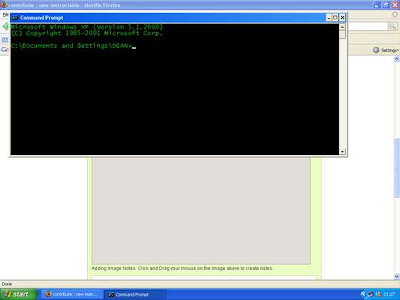Computer commands using Notepad and Command promt !
In this post i will show you how to make few pranks on peoples computer using simple Commands on Notepad and CMD.
I Made a program to lock a folder, but it was harmless, *but THIS ONE is HARMFUL so noobs or anybody without any knowledge about this Programming DO NOT TRY THIS
*Try at your own RISK, if something you did something wrong and anything happens to COMPUTER you are RESPONSIBLE for that 'Cause this works 100% if done correctly.
STEP ONE
This is how to do it *if possible try to write yourself 'cause sometimes HTML script drives it to go wrong
Open Notepad
Type in this
@echo off
msg * Warning you computer has detected a Virus.
msg * To remove the virus click OK or close this box.
msg * Your Hard Drives are now being Formatted
msg * Please wait...........
msg * Your Text Here
Save the file as *Whatever.BAT
Change the icon to IE or My Computer so that the VICTIM Clicks and Opens it...
DONE
*Try at your own RISK, if something you did something wrong and anything happens to COMPUTER you are RESPONSIBLE for that 'Cause this works 100% if done correctly.
- Tech Tabs
- Ishan Farooq
In this post i will show you how to make few pranks on peoples computer using simple Commands on Notepad and CMD.
I Made a program to lock a folder, but it was harmless, *but THIS ONE is HARMFUL so noobs or anybody without any knowledge about this Programming DO NOT TRY THIS
*Try at your own RISK, if something you did something wrong and anything happens to COMPUTER you are RESPONSIBLE for that 'Cause this works 100% if done correctly.
STEP ONE
Fake Warning Message
Ok first we will start with the small one(not Easy one), The fake Message
This is how to do it *if possible try to write yourself 'cause sometimes HTML script drives it to go wrong
Open Notepad
Type in this
@echo off
msg * Warning you computer has detected a Virus.
msg * To remove the virus click OK or close this box.
msg * Your Hard Drives are now being Formatted
msg * Please wait...........
msg * Your Text Here
Save the file as *Whatever.BAT
Change the icon to IE or My Computer so that the VICTIM Clicks and Opens it...
DONE
*Try at your own RISK, if something you did something wrong and anything happens to COMPUTER you are RESPONSIBLE for that 'Cause this works 100% if done correctly.
- Tech Tabs
- Ishan Farooq