Mosaic is an open source Freeware application that brings Windows 8 Metro Style UI to your Windows 7 PC.
Mosaic isn’t a clone of Windows 8 but yes it is metro styled. You can add many widgets to it and customize it your way.
Currently This Application is in Alpha and Beta stage, but is stable enough for regular use, and will update gradually adding more features and removing bugs and glitches.

System Requirements:
- Windows 7 (may or may not work on previous versions)
- Microsoft .NET Framework 4.0 (Download Standalone Installer from HERE, and Web Installer from HERE)
How To:
- Download Mosaic from HERE.
- No installation needed for current version. just open the folder and open mosaic.exe.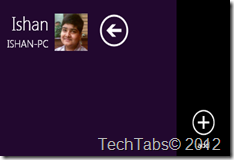
- At first you have few tiles(widgets), but you can enter “Mosaic Store” for more Tiles. Or click HERE to browse for them online and download them. To use them extract them to a folder, move that folder to this location- Mosaic>Widgets. Then open Mosaic, click the small arrow in the upper right-hand corner and click add to add them.
With these Widgets, you can add current Weather, Currently Playing Music, Google Calendar Events, Gmail messages, and more at your Mosaic desktop screen.
It isn’t ideal for doing everyday computing, but is a good screen saver replacement or nice and simple start-up page for windows.
- TechTabs
- Ishan Farooq
Mosaic isn’t a clone of Windows 8 but yes it is metro styled. You can add many widgets to it and customize it your way.
Currently This Application is in Alpha and Beta stage, but is stable enough for regular use, and will update gradually adding more features and removing bugs and glitches.

System Requirements:
- Windows 7 (may or may not work on previous versions)
- Microsoft .NET Framework 4.0 (Download Standalone Installer from HERE, and Web Installer from HERE)
How To:
- Download Mosaic from HERE.
- No installation needed for current version. just open the folder and open mosaic.exe.
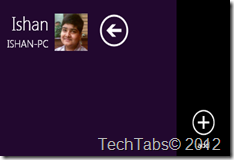
- At first you have few tiles(widgets), but you can enter “Mosaic Store” for more Tiles. Or click HERE to browse for them online and download them. To use them extract them to a folder, move that folder to this location- Mosaic>Widgets. Then open Mosaic, click the small arrow in the upper right-hand corner and click add to add them.
With these Widgets, you can add current Weather, Currently Playing Music, Google Calendar Events, Gmail messages, and more at your Mosaic desktop screen.
It isn’t ideal for doing everyday computing, but is a good screen saver replacement or nice and simple start-up page for windows.
- TechTabs
- Ishan Farooq