 |
| Win 7 usb stick TechTabs |
To do so you must have a Windows 7 installer DVD or an ISO image file of it. You can download it from Microsoft or you can browse the web for it. And a Software called WinToFlash. It is a small application (2.1MB) which will convert your Windows installer CD/DVD to a bootable USB drive. Its a very easy process anyone can do it easily.
_______________________________________________________________________________________
Things you will need -
- A USB drive (At least of 3gb) 4GB recommended. *The process will format your USB drive so, make a back up of it before starting.
- A Windows 7 Intaller CD/DVD or ISO file of it. If you have ISO file you can use Magic ISO or any other ISO mounting program.
How-To do it -
- Download WinToFlash
- Unzip the Package and run WinToFlash.exe
- If you see "WinToFlash DLP_NotFound" Error, Ignore it.
 |
| WinToFlash ERROR (TechTabs) |
- On the next screen Click Windows Setup Transfer Wizard. his will bring you to the wizard mode where it automates almost the whole process for you.
 |
| WinToFlash MainScreen (TechTabs) |
- On the next screen ignore the Advanced Setup unless you are an Advanced User and know every Setting.
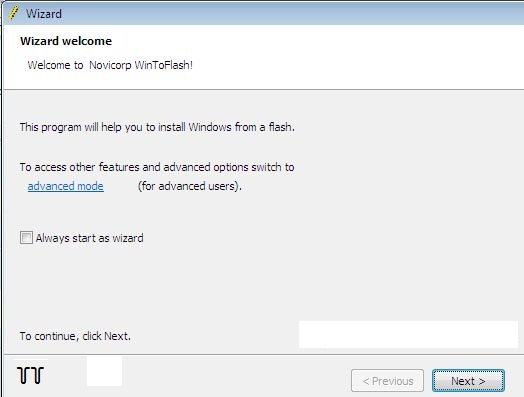 |
| Ignore Advanced mode (TechTabs) |
- Point the Windows file path to the Windows Installer DVD directory. Or the mounted image directory if you have mounted the ISO file.
- Point the USB drive to the USB directory.
 |
| Path file |
- Click Next.
- Accept the agreement, and click continue.
 |
| Agreement |
Preparing your USB drive -
*Backup your data before Proceeding. This will Format your USB drive.
 |
| Format Warning (TechTabs) |
- After clicking Continue this warning window will come up, Click OK.
- Transfer will start.This might take some time.
 |
| Transferring Window (TechTabs) |
When the transfer is complete, this message windows will come up.
 |
| Finish Window (TechTabs) |
Now the Whole process is done. Your Bootable USB drive is now ready to use.
As seen in the above window, Some computers require you to change the bootup setting in the BIOS before you can boot from USB. Look into your motherboard/computer manual for more instruction.
Enjoy installing Windows 7 from your USB Drive.
- TechTabs
- Ishan Farooq











