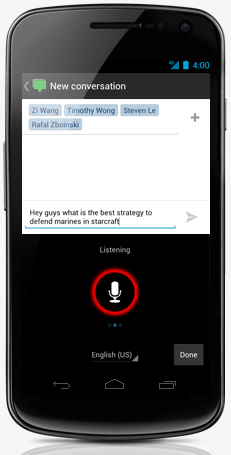Android 4.0
Google has taken the stage in Hong Kong to make the next version of Android OS, nicknamed Ice Cream Sandwich, a thing of reality. Better known as Android 4.0, the update offers a massive redesign to the user interface and adds a plethora of new features. Some of the highlights include an NFC-enabled feature called Android Beam, offline search in Gmail, new lock screen features and a fancy unlocking method called "Face Unlock," which uses facial recognition to ensure strangers can't use your phone without permission. Ice Cream Sandwich also includes enhancements in almost every native app within Android itself.
________________________________________________________________________________________
Android 4.0
Android 4.0, Ice Cream Sandwich brings an entirely new look and feel to Android. The lock screen, widgets, notifications, multi-tasking and everything in between has been rethought and refined to make Android simple, beautiful, and beyond smart.
Face Unlock
With Face Unlock on Galaxy Nexus you can now unlock your phone with a smile. No complicated passwords to remember, just switch on your phone and look into the camera to quickly unlock your phone.
Watch text instantly appear as you speak with voice input. Touch the microphone on the keyboard and use your voice to instantly type your emails, SMS, or anywhere you want to enter text.
Android Beam
With Android Sandwich you can now easily share contacts, websites, apps, maps, directions and YouTube videos to other people close by. Simply hold two NFC enabled Android phones close to each other and touch to beam and share.
______________________________________________________________.__________________________Here's some of the enhancements found in Ice Cream Sandwich:
- Option to use virtual buttons in the UI, instead of taking up capacitive touch buttons
- Widgets are in a new tab, listed in a similar list to apps
- Folders are much easier to create, with a drag-and-drop style similar to iOS
- A customizable launcher
- New phone app with visual voicemail functionality that lets you speed up or slow down voicemail messages
- Pinch-to-zoom functionality in the calendar
- Gmail has offline search, a two-line preview, and new action bar at the bottom
- Swipe left or right to switch between Gmail conversations
- Integrated screenshot capture by holding power and volume down buttons
- Improved error correction on the keyboard
- Ability to access apps directly from lock screen (similar to HTC Sense 3.x)
- Improved copy and paste
- Better voice integration
- Face Unlock, a facial recognition service
- New tabbed web browser, allowing up to 16 tabs
- Browser now automatically syncs your Chrome bookmarks
- Modern "Roboto" font
- Data Usage section in settings lets you set warnings when you reach a certain amount of use and disabling data when you go over your limit
- Ability to kill off apps that are using data in the background
- Camera app: zero shutter lag, time lapse settings, zoom while recording
- Built-in photo editor
- New gallery layout, organized by location and person
- Refreshed people app with social network integration, status updates and hi-res images
- Android Beam, a NFC feature that lets you exchange websites, contact info, directions, YouTube, etc.
- TechTabs
- Ishan Farooq